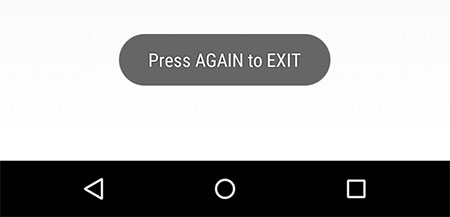If using fancybox ajax display the Yii2 cactiveform you will found that the client validation are not working.
Its due to the form ID was invalid or duplicated in same page. what you need to do is assign a new form id inside cactiveform.
Example
$form = ActiveForm::begin([
'enableClientValidation' => true,
'id' => 'new_form_id'
]);
Posted by
chevrons in
Yii2

In Yii2 now you are allow pass an array as param to gridview column for display the data. Below is the example how to pass array to gridview column.
Exmaple:
The
$status is an array and
$data is the model results.
'content' => function($data) use ($status) {
return (isset($status[$data->status]) ? $status[$data->status] : $data->status);
},
Complete Example:
$model->search(),
'filterModel' => $model,
'showOnEmpty'=>true,
'columns' => [
'id',
'name',
[
'attribute' => 'status',
'filter' => $status,
'content' => function($data) use ($status) {
return (isset($status[$data->status]) ? $status[$data->status] : $data->status);
},
],
],
]); ?>
Posted by
chevrons in
Yii2

To set the opacity level for a <div> element as the below example:
div {
opacity: 0.5;
}
But the following example will let the content inside the <div> become transparent as well.
Instead of using “
opacity” to set transparent background-color. You can try using “
rgba” function as below.
background-color: rgba(255, 0, 0, 0.5);
Now, only the background is transparent.
Posted by
chevrons in
CSS3

A links
<a> by default have a dotted outline around them when user click it, and it will be a gray color around on it.This is default styling for the purpose of accessibility. For folks without the ability to use a mouse, they still need some visual indicator that they currently have a link active.

To remove the dotted outline, just include this as a part of your CSS
a:link, a:hover, a:active, a:focus {
outline: 0;
}
Posted by
chevrons in
CSS3

A lot of Android users have experience accidentally exit the application when he click the back button.
To avoid this happen again. you can modify back button action to let user click twice before exit.
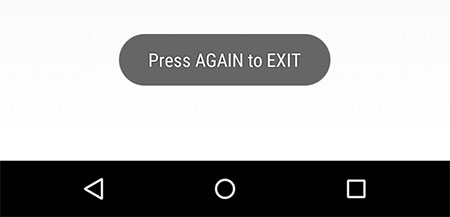
And also, you can display message “
Press again to exit” to ask the user click again to exit the application.

I need to listing out name of the person start from lowercase
a to
g and uppercase
A to
G in MySQL. You can use
MySQL regexp to get the results you want.
Example SQL:
SELECT * FROM USERS WHERE name REGEXP '^[A-G|a-g]'
The above query will listing out all the results where name start from
a to
g
Posted by
chevrons in
MySQL

This was my first time facing this problem. When I post more than 1000 variable value to server, it only show me 1000 variable received and the rest was missing.
To solve this problem you need to increase
max_input_vars number in
PHP.ini to 3000 or 5000. It was because the
max_input_vars default value was 1000. If you post more than the value server will ignore the rest.
if your server uses the Suhosin patch or after change the
max_input_vars number the problem still same. you can try add
suhosin.post.max_vars = 3000
suhosin.request.max_vars = 3000
to increase the maximum number of post variable.
Posted by
chevrons in
PHP

Inside the iOS devices have add some annoying styles on form input, particularly on input box and submit button. Below are the simple form on Desktop and iOS browser.
Desktop:

iOS:

To fixed the border radius and gradient on IOS safari browser issue.
You can get rid of the webkits form, input, etc. styling with this:
input, textarea, select {
-webkit-appearance: none;
}
Posted by
chevrons in
CSS3

A lot of people are trying to set div to 100% inside the CSS to fill up the full height of browser window. But normally it wouldn’t work.
In here, I will showing you how to set 100% full height div with CSS. Inside the CSS class remember set
html and
body element to height 100%.
html, body {
height: 100%;
}
After that, set the div CSS class to height 100% which you want it full height.
div.content {
height: 100%;
}
And the HTML code will look like this
<html>
<body>
<div class="content">
100% full height
</div>
</body>
</html>
Click here to see the
DEMO.
On Paypal rest APi, it don’t have a specifies discount function for the payment. And you are not allow minus the discount price from the total amount, because Paypal itself will add all the items total price when you submit. If the total price are different with the amount you set. It will return an error for you.
The simple way to set the discount price in Paypal APi. you can set the discount as an item. For example to set the discount.
$item3 = new Item();
$item3->setName('Voucher Discount')
->setDescription('Voucher Discount')
->setCurrency('USD')
->setQuantity(1)
->setPrice('-10');
Remember you must set the price as
‘-10’ no
-10. If the latter, it will become 0 and then the total items prices will different with the Total amount you set inside the Transaction. Once it different Paypal will return an error for you.
Posted by
chevrons in
PHP